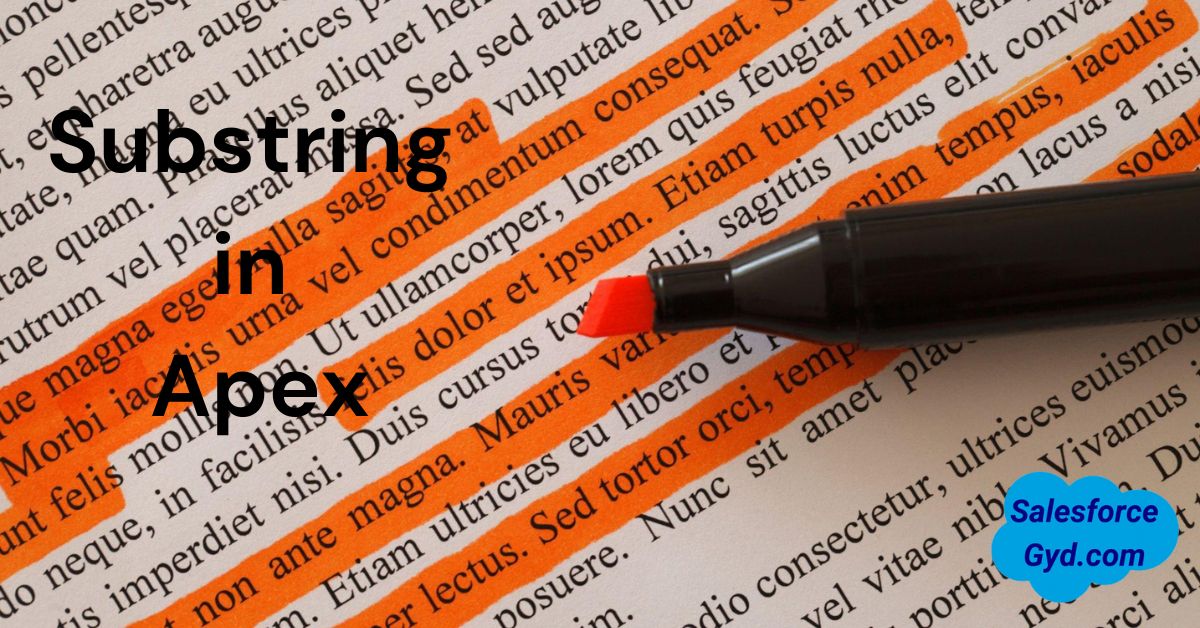
Have you ever struggled to extract meaningful data from a messy jumble of text in Apex? When faced with strings flooded with excessive information, it’s easy to get overwhelmed. However, mastering substrings in Apex allows you to zoom in on the most critical data and manipulate it with ease.
Substrings act as a microscope for text, enabling you to dissect even the longest string and extract only the segments you need. With substrings, you can find needles of valuable data hidden in haystacks of text.
In this comprehensive guide, you’ll discover how to fully utilize substrings in Apex to solve common string manipulation challenges. We’ll cover everything from basic substring extraction to advanced techniques like finding, counting, splitting, and truncating substrings.
By the end, you’ll have a toolbox of substring skills to shape messy text into clear and actionable data. No more struggling with cumbersome strings! This guide will equip you to handle even the most complex string handling tasks in Apex efficiently.
So, if you’re ready to master substring domination, read on! Understanding substrings paves the way to efficient and effective string manipulation in Apex.
TL;DR
- Substrings extract segments of text from larger strings for focused manipulation.
- Use substring() and provide start + end indices to define substring boundaries.
- indexOf() locates substring positions and contains() checks existence.
- Handle errors with try/catch blocks catching StringExceptions.
- Advanced operations like countMatches(), split(), remove() enable flexibility.
Contents
- 1 Mastering Substrings in Apex
- 2 Common Techniques for Finding Substrings in Apex
- 3 Advanced Substring Operations in Apex
- 3.1 Counting the Number of Occurrences of a Specific Substring
- 3.2 Splitting a String into Substrings and Counting Them
- 3.3 Removing Specific Substrings from a String
- 3.4 Truncating Substrings Using Character Positions
- 3.5 Extracting Substring between Two Specific Characters
- 3.6 Cutting a Substring Up to a Certain Character
- 3.7 Related Posts for You:
Mastering Substrings in Apex
What is a substring in Apex
Imagine you’re presented with a long string of text from various data sources. However, the most valuable information is embedded deep within this text, seemingly lost in the noise—a problem often encountered in Salesforce’s Apex. This scenario is where substrings become particularly useful.
In essence, a substring is a portion of a string. It can range from one character to the entire string length—playing a pivotal role in data manipulation by providing methods to zoom into the most specific segments of strings.
In the context of Apex, substring functions become potent tools that help shape and extract data from text fields. Understanding them sets the path towards advanced string manipulation techniques in Apex.
Utilizing Substring in Apex Code – Examples
The substring() method in Apex provides access to the substring—a method associated with any string variable that accepts the substring’s starting and ending indices.
Before diving into examples, note the theme they follow:
String inputString = 'Hello World';
String subString = inputString.substring(0, 5);
System.debug(subString); // prints: Hello
Here, the ‘Hello’ substring is extracted from ‘Hello World’. The parameters ‘0’ and ‘5’ represent the start and end indices, fetching characters from positions 0 to 4. An important thing to remember is that Apex uses zero-based indices.
To broaden our perspective, consider extracting from the middle of a string:
String subString = inputString.substring(6, 11);
System.debug(subString); // prints: World
By mastering these examples, you’re well on your way to becoming proficient with substrings in Apex.
Apex Substring Syntax and Example
The syntax of substring in Apex is:
String.substring(beginIndex, endIndex);
Here, “beginIndex” and “endIndex” represent the starting and halting points of the substring. Notably, endIndex is exclusive—Apex includes characters up to but not the character at this index in the substring.
Apex generates an exception if your indices overshoot the string boundaries to avoid errors. We’ll casually dive into the error-handling approach later!
Let’s see this syntax in use:
String myStr = "ApexCoding";
String subStr = myStr.substring(0, 4);
System.debug(subStr); // prints: 'Apex'
By understanding and applying substrings, complex string manipulations in Apex become manageable. Embrace hands-on experience to get the most out of examples and prepare for more advanced substring uses in the following sections.
Next, we’ll focus on finding substrings in Apex—an extension that will open new string manipulation possibilities.
Common Techniques for Finding Substrings in Apex
In the previous section, we explored the basics of substrings in Apex. Now, let’s delve into more advanced operations, focusing on finding substrings by utilizing various methods available in Apex. Understanding these methods is crucial to manipulating strings in real-world applications effectively.
Checking if String Contains Substring
Apex’s contains() method enables you to search for a specific substring within a larger string. It returns a boolean value, indicating whether the substring exists within the string.
Consider the following example:
String s1 = 'Hello World';System.debug(s1.contains('World')); // Returns: true
In this case, contains() verifies that ‘World’ is present within our string and returns true.
Identifying the Position of a Substring Within a String
Occasionally, you may need to know the index of a specific substring in a string. Apex offers the indexOf() method, which returns the index within the string of the first occurrence of the specified substring.
For instance, examine this example:
String s2 = 'Hello World';System.debug(s2.indexOf('World')); // Returns: 6
Here, ‘World’ starts at the 6th index, and s2.indexOf('World') returns six accordingly.
Extracting Substrings with Start and End Indices
Apex’s powerful substring() method allows you to extract any piece of a string using start and end indices.
String s3 = 'Hello World';System.debug(s3.substring(0, 5)); // Returns: 'Hello'
In this example, substring(0, 5) returns ‘Hello’, representing the substring from the 0th to 4th index.
Handling Out-of-Bounds Scenarios
When working with substrings, managing and preventing index errors is important. Apex provides the StringException exception, which alerts you if the specified indices are outside the string’s boundaries.
The following example demonstrates how to handle index errors:
String s4 = 'Hello';
try {
System.debug(s4.substring(0, 10)); // Throws StringException
} catch (StringException e) {
System.debug('Oops! Out of Range.');
}
The substring(0, 10) call attempts to go beyond the 5-character string ‘Hello’ limits, resulting in a StringException. The exception is then caught, and a debug message is logged.
Mastering these techniques for finding substrings in Apex equips you to perform a variety of complex string manipulations in real-world situations. By understanding the methods covered in this section, you’ll be well-prepared to overcome challenges in day-to-day coding tasks.
In the following sections, we will continue to explore more advanced substring operations and address various use cases.
Advanced Substring Operations in Apex
In this section, we’ll investigate various advanced operations related to substrings in Apex. We will deep dive into operations like counting the number of substring occurrences, splitting a string into substrings, and more. We aim to cover each operation extensively with practical examples and discuss parameters, return values, and edge cases.
Counting the Number of Occurrences of a Specific Substring
The countMatches() method in Apex allows you to count the number of occurrences of a specific substring within a string. This function takes a single parameter – the substring – and returns the count.
String str1 = 'Are we there yet? Are we there yet?';
Integer count = str1.countMatches('Are we there yet?');
System.debug(count); // Returns: 2
In this code snippet, countMatches('Are we there yet?') searches for this specific phrase and returns the count.
Splitting a String into Substrings and Counting Them
Apex’s split() method lets you split a string into an array of substrings based on a delimiter. It is useful for breaking down a string into smaller components.
String str2 = 'How-many-words-are-in-this-sentence?';
List words = str2.split('-');
System.debug(words.size()); // Returns: 6
In this example, we have split the sentence into words using a hyphen (-) as the delimiter. The size() function tells us that our original string was divided into six words.
Removing Specific Substrings from a String
The remove() method in Apex helps you eliminate a particular substring from a string.
String str3 = 'Goodbye substrings!';
str3 = str3.remove(' substrings');
System.debug(str3); // Returns: 'Goodbye!'
In this instance, the remove(' substrings') method removes the word ‘ substrings’ from our initial string.
Truncating Substrings Using Character Positions
Apex provides left() and right() methods to truncate strings.
String str4 = 'This string is too long';
str4 = str4.left(9);
System.debug(str4); // Returns: 'This strin'
String str5 = 'This is the right end';
String end = str5.right(3);
System.debug(end); // Returns 'end'
In this example, left(9) returns the leftmost nine characters of the string, while right(3) fetches the rightmost three characters.
Extracting Substring between Two Specific Characters
The substringBetween() method is used to extract a substring located between two specific characters.
String str6 = 'hello world';
String between = str6.substringBetween('', '');
System.debug(between); // Returns 'world'
Here, substringBetween('<b>', '</b>') is used to extract the substring that is situated between the ‘\‘ and ‘\’ tags, which is ‘world’ in this case.
Cutting a Substring Up to a Certain Character
The substringBefore() method gets a substring up to a certain character.
String str7 = 'Till this last point in the string';
String stop = str7.substringBefore(' in the string');
System.debug(stop); // Returns 'Till this last point'
Here, substringBefore(' in the string') yields the substring preceding ‘ in the string’, which is ‘Till this last point’.
These advanced operations offer greater flexibility and control when working with substrings in Apex. By learning to count occurrences, split strings, remove substrings, and manipulate string lengths, you can handle more complex use cases in your Apex string manipulation tasks more effectively.
Wrapping up!
In closing, substrings are immensely valuable for zooming in on meaningful data within larger bodies of text in Apex. From basic extraction to advanced manipulation techniques, mastering substring usage unlocks new possibilities for wrangling text data effectively.
In this comprehensive guide, we covered core concepts like the substring() method, finding, counting, splitting substrings, and handling errors. With a grasp of these skills, you can now handle complex string extractions that once seemed unmanageable.
However, the journey to substring mastery requires continued practice and application. Test your new skills by implementing substrings in your Apex string handling challenges. And reference this guide whenever you need a quick substring refresher!
I hope you found this comprehensive guide helpful. Please leave a comment below sharing your top substring tips/tricks or favourite use cases. And be sure to share this with anyone who wants to step up their Apex substring game!
